Create a layout on Indesign that is to the exact size you wish the embossed image to be
Print
Stick printed layout onto card
Print layout out again.
Cut out individual letters from card layout.
Stick letters down on their place on the layout to create a card stencil with card letters.
Cut the paper you wish to emboss to the correct size.
Place the card stencil onto a light box (or window).
Place the paper to be embossed over the top of the card stencil making sure the two pieces are aligned.
Trace carefully around each letter with a stylus tool


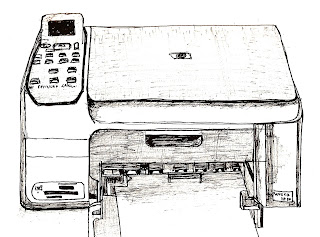







No comments:
Post a Comment